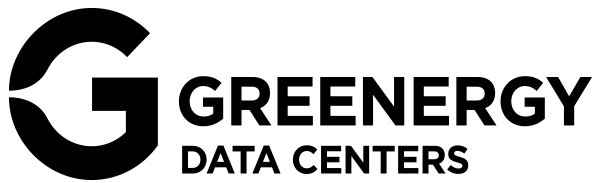Cyber hygiene 101 – why is it important to back up your data?
Have you ever been in a situation where you want to show a friend photos or videos from your trip abroad but cannot open them? Or one where you need to send a colleague an excellent analysis you put together a while ago, but the file is full of strange symbols? And these were the only versions of these files, too.
Back-ups keep your data safe. Photo by Tõnu Tunnel.
We hope you haven’t. To make sure this never happens, you should back up your information. Pictures, videos, documents, spreadsheets – anything you might need in the future. What are the most common ways to do this and what should you look out for? Here is some advice from the largest and most secure data center in the Baltics – Greenergy Data Centers.
The equipment or the user is usually to blame
If you look at the statistics, 40 per cent of data loss incidents are caused by a hardware failure – a broken drive or other technical issue can render data partially or completely unusable. It should be noted that the lifespan of most hard drives is no longer than 3–5 years. However, files on CDs (assuming that anyone still uses this option) can last for more than 50 years without issue. Sometimes it just happens that the electronics glitch and the data is permanently corrupted.
While it is easy to put the blame on technology, data is lost due to human error in 29% of cases. You may be a genuine computer whiz, but every now and then, even you can hit the Delete key at the wrong moment. Most of the time, deleted data can be retrieved from the recycle bin, but if you notice the mistake too late, you could lose beloved memories or essential business files.
What is data backup and what are the most common ways of doing it?
Data backup is one of the cornerstones of cyber hygiene. Essentially, it means making a copy of the files you need for if the originals are lost for some reason. If you have copies to hand, you can, for example, look at your childhood photos even if something happens to the originals.
We have already talked about human error and hardware failures, but there are other ways data can be lost – such as cyber attacks that either steal or destroy the original files. There are no major natural disasters to worry about in Estonia, but storms and wars are keywords in the field of data backup that can lead to the destruction of servers and computers.
Fortunately, we live in a technological age where backing up data has become easier and more secure than ever.
External hard drive
One of the easiest ways to back up your data is to use an external hard drive. They come in different sizes and can be bought in pretty much any electronics shop. Just connect the hard drive to your computer and copy the files. You should then repeat the backup process at regular intervals to ensure you are best protected against the unexpected. Of course, you also need to keep your hard drive in a safe place and in suitable conditions.
Backup service
Another way to secure your data is to use an online backup service. These services usually charge a monthly fee, but they run in the background on your computer, automatically backing up your files to the online storage of the service. This means that the files are physically located elsewhere, not on your computer.
This method is effective because it protects your files from all types of problems, including hard drive failures, theft, and other disasters. However, backing up online can take longer than with an external hard drive. Monthly costs must also be taken into account.
The cloud
The third option for backing up files is uploading them to a cloud storage service, such as Google Drive. This method differs slightly from the previous two, but serves essentially the same purpose.
Cloud services are a simple and convenient option – just upload your files and access them from any device with your account. This may even be among the best options if you do not have a lot of important files you want to store: these services only offer a few gigabytes of free storage. If you need more space, a monthly fee applies.
How often should you back up your data and what else should you look out for?
Many people back up their files once a year or every six months. This is dangerous, because a whole year’s worth of data can be lost at once. In essence, when backing up your data, you need to take into account how much work or memories you are willing to lose at a time.
While in the short term, you could back up everything, in the longer term, you could keep only what you really need. This keeps volumes and media costs down and means fewer natural resources are needed to store your data.
Marking copies
It is always worth noting where a copy of a file originated and when it was created. Sometimes, it can happen that files are backed up perfectly, but there are so many copies that the right one is impossible to find. To prevent this from happening, it is always a good idea to include the name of the original file in the name of the copy, as well as the name of the hardware from which the file originated (especially if the information comes from several different devices).
Testing backed up files
After backup, and why not later, too, it is worth checking that the files can be opened and that the contents are in their original form. When copying files, photos of your children or annual reports may be replaced by an error message due to an unexpected failure. If you discover it in a situation where the originals are no longer available, you will have a ton of trouble.
Backing up to the same hardware
Backing up to the same hardware is more of a short-term precaution. In the event of loss or corruption of your hard drive, files backed up to the same computer will disappear just as quickly as the originals. Instead, it is worth investing in a strong external hard drive or cloud storage. For businesses, backing up to a different location – for example, another office or a data center – also works well. The latter is probably the safest and most reliable option.
Make your backups energy-efficient
Backups can be made in several ways. The first time, a full backup of all data is required, but afterwards, it is questionable whether to overwrite all files or only include fresh information that has been created since the last backup. This includes files that have been modified in the meantime as well as brand new files. In the latter case, the backup is faster and more energy-efficient.
With these keywords in mind, you are well protected against the unexpected. Losing data is a scary thought, but it can be prevented by making smart decisions.